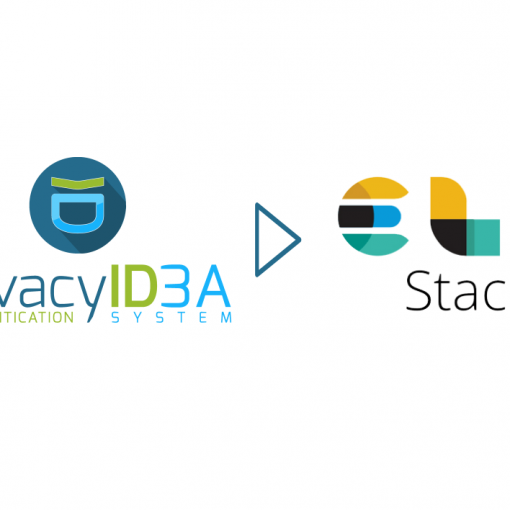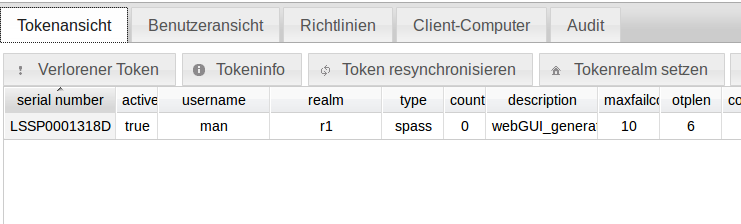Providing sufficient information and asking the right question is half the way of getting help successfully. This is true for getting help for privacyIDEA on the mailing list, in a support contract and also with any commercial product.
This is why the first question of the kind woman in the call center of your internet provider is “did you plug in the power cable”. Because we – the user – did not provide enough information in the beginning.
So when you try to get help for privacyIDEA and want to avoid to many round trips where we talk about unplugged power cables or flower pots on your monitor I ask you to check these things and put them if necessary into your request.
- Go to the online documentation and try to find the topic concerning the problem. There is a search functionality. Read and understand the topic.
- Go to the community forum and see if someone else had the problem.
- On which operating system/distribution are you running?
- Which way of installation did you choose?
- Which version of privacyIDEA are you running?
- What database are you using?
- In which webserver (Apache2, Nginx, integrate) are you running?
- How does you pi.cfg look like? Please omit the secret keys and passwords!
- Describe the necessary configuration. If you get an error “User not found”, the necessary configuration might be the resolver and realm configuration. Add necessary policy information.
- And now the error! An error like “User not found” or “Authentication failed” does not help anyone. So you need to be more specific. To describe the error you should answer the following questsions. An honestly – if you answered them all and think about it twice, you might sometimes find the solution to the problem yourself. The important thing here is, to look at the error in an analytic way and reduce the complexity of the error. Reducing the complexity means, if you get an error “User not found” in the privacyIDEA log during authentication with you VPN, you probably should not look at the VPN. Reduce the complexity, ignore the VPN and check with privacyIDEA directly.
- Describe what you did in detail. Which URL for privacyIDEA was used.
- Describe the error. I.e. what happens?
- Add the log file. Not only the line with the error but the complete part. Run a “tail -f” on the log file and reproduce the error. Send EVERYTHING that was written to the log file while reproducing the error.
You might want to increase the log level. - Describe your expected behaviour. Maybe you did not find a bug but a feature request.
If you keep all this in mind you will rapidly increase your own expertise with privacyIDEA. You will get a deeper understanding of how the system works. You will be able to ask more specific questions and others will be able to answer quicker and more precisely.
Thanks a lot for using privacyIDEA. I am looking forward to all your requests, input and new ideas!